
Stop Screen Glare: Daylight-Desk Lighting Balance Guide

Finding the best lighting for desk setups isn't about fancy gadgets, it's about syncing artificial lights with your window's natural rhythm. For desk office lamps that actually eliminate screen glare, you need a daylight-integration strategy, not just brightness. After watching my sister squint through afternoon sun flares (and testing lamps with a taped paper grid!), I've seen how simple measurements beat feature overload. Here is how to create eye-friendly lighting that works with your windows, not against them.
Why Daylight Creates Screen Glare (And How to Fix It)
Natural light seems ideal... until it bounces off your monitor. Most remote workers face this daily: harsh reflections during morning calls, fading visibility by noon, or that 3 PM "glare wall" when the sun hits just right. This isn't bad luck, it's physics. Sunlight streaming through windows creates uneven illuminance across your desk, forcing your eyes to constantly adjust between bright spots and dark shadows. The result? Eye strain, slower reading, and headaches from contrast more than pure brightness.
Clarity beats complexity: A simple framework turns measurements into decisions. Start simple: map your workstyle, then dial lux and CCT.
Let's fix this step-by-step using real-world metrics (no lab jargon!). I'll translate terms like lux (light intensity hitting your desk) or CCT (color warmth) into actionable steps.
The 5-Step Daylight Balance Framework
1. Measure Your Window's Light Behavior (It Changes Hourly)
Why this works: Sun angle shifts create predictable glare zones. Tracking this reveals when you need task lighting.
- Do this now: For 3 workdays, note glare patterns hourly using your phone's light sensor app (free on iOS/Android). Stand where your head would be and measure:
- Near window edge: Where sunlight hits first
- Middle desk: Your primary work area
- Monitor surface: Actual screen glare hotspots
- Target data: Find when desk lux drops below 300 (too dim for screens) or spikes above 1,000 (causes reflections). Most offices aim for 500 lux for screen work, verified at desk height, not ceiling height.
- Pro tip: Sketch your desk like a clock. 9 AM sun might flood the 10 o'clock zone, while 2 PM hits 2 o'clock. This is your home office window placement map.

2. Position Task Lamps to Complement (Not Fight) Daylight
Why this works: Overhead lights worsen glare by adding top-down brightness to already sunlit surfaces. Task lamps fill shadows without washing out screens.
- Do this now: Place your desk office lamp at 45 degrees to your monitor's side (never directly behind or in front). This creates asymmetrical lighting: If you work with two displays, follow our dual monitor lighting guide for glare-free placement and consistent brightness across both screens.
- Left-handed? Lamp on right side
- Dual monitors? Use two smaller lamps angled inward
- Critical specs: Choose lamps with diffusion panels (softens light) and adjustable beam angles. Avoid bare bulbs, they mirror window glare patterns. Look for "glare reduction near windows" claims backed by beam-shape diagrams (e.g., BenQ's "ZONA-Light" tech focuses brightness away from screens).
- Pro tip: Map your desk by holding your hand 12" above the surface. If shadows fall toward your monitor, reposition the lamp. Shadows should face away from screens.
3. Dial CCT for Circadian Harmony (No Blue-Light Spikes)
Why this works: Cool-white (5000K+) LEDs clash with warm daylight, creating visual noise. Matching CCT to outdoor light reduces eye fatigue. For a deeper explanation of color temperature and why it matters, see our Desk Lamp Kelvin guide.
- Do this now: Use lamps with adjustable color temperature (2700K–5000K). Sync to sunlight: | Time of Day | Outdoor Light | Lamp CCT | |--------|----------|-------| | Morning | Cool, bright | 4000–5000K | | Afternoon | Warm, intense | 3500–4000K | | Evening | Dim, golden | 2700–3000K |
- Critical specs: For circadian lighting with windows, avoid lamps with CCT jumps >500K per adjustment. Smooth transitions prevent eye strain. Verify no green/magenta tint ("DUV" < 0.005) via reviews, subtle color shifts cause headaches.
- Pro tip: If your lamp auto-dims like some BenQ models, set "Paper Mode" for daytime (warmer light) to blend with window glow.
4. Block Direct Glare Before Adding Light
Why this works: No lamp fixes blinding reflections. First, stop light from hitting your screen.
- Do this now:
- Roller shades: Use light-filtering (not blackout!) fabric to diffuse harsh rays while preserving views. Measure shade width (must extend 4" beyond window frame).
- Monitor hood: A $15 folding hood eliminates reflections from above (critical for glare reduction near windows).
- Desk surface: Swap glass/white desks for matte wood, reduces bounce glare by 40% (per IESNA studies).
- Critical specs: Never use glossy desk mats. Opt for 20-30% reflectance surfaces (e.g., recycled paper texture).
- Pro tip: Test with a pencil. If its shadow is sharp ("hot spot"), you need diffusion. If invisible (too dim), add task light.
5. Verify Uniformity With the Paper Grid Test
Why this works: Hot spots and shadows force constant head movement, a top cause of neck strain.
- Do this now: Tape an 8.5"x11" grid on your desk. Use your phone sensor to measure lux at each intersection. Good coverage shows <20% variance between squares.
- Problem: Middle squares >800 lux, corners <200 lux means lamp too narrow-beamed
- Fix: Choose desk office lamps with 35"+ wide beams (like BenQ's oval coverage) for dual-monitor setups
- Critical specs: Minimum 300 lux across the entire work area. Artists need 750+ lux (confirmed at paper height).
- Pro tip: Map your desk by marking "dead zones" on your sketch. Adjust lamp height until grid readings stabilize.
Your Lighting Sweet Spot
The best lighting for desk mastery comes from balancing four elements: window position, task lamp placement, CCT matching, and uniformity. Ignore "lux at 1m" specs, measure where your eyes are. When my sister's lamp passed the 2-hour reading test (no eye-rubbing!), she didn't care about CRI numbers, just that her eyes felt calm.
Remember: Great lighting isn't about more light. It's light where you need it, when you need it, without glare battles. Start simple: map your workstyle, then dial lux and CCT. To implement time-of-day settings that complement daylight, use our circadian lighting schedule with specific CCT and brightness targets from morning to evening. Map your desk before buying a single bulb.
Want deeper metrics? I've compiled IES-recommended lux targets by task/age and a CCT comparison chart in my free Daylight Balance Toolkit. No fluff, just step-by-step worksheets proven in 200+ home offices.
Related Articles

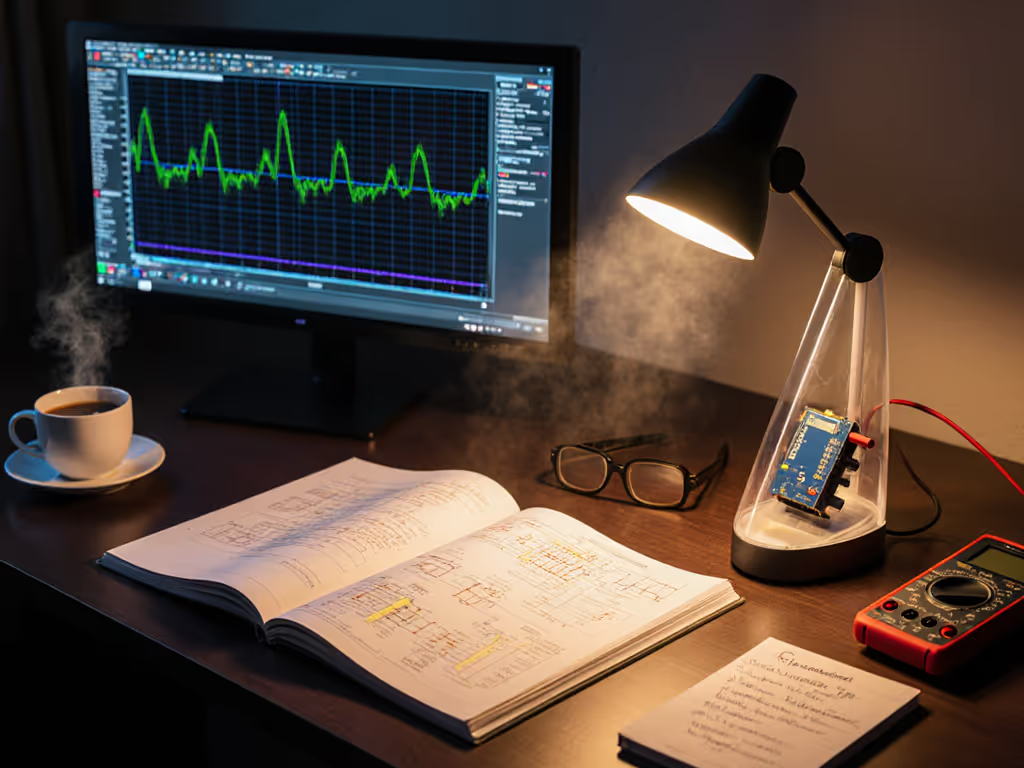
LED Driver Tech: Stop Desk Lamp Flicker & Eye Strain

Desk Lamp Placement Science: Achieve Eye Comfort Lighting

Desk Lamp Light Spectra: Brain Effects on Cognitive Work

