
Desk Work Lamps: Science-Backed Productivity Boost

That week of night deadlines ended with a migraine under a '1200-lumen' lamp. I taped a grid across my desk, logged lux and flicker at each square, and found brutal peaks with valleys of shadow. This isn't just about comfort. Desk work lamps that fail on uniformity and flicker stability actively sabotage your focus. Strong office lighting benefits emerge only when you prioritize performance metrics over marketing specs. Measure at the desk, not the box: lux plus uniformity. Here's what actually moves the needle for deep work.
Why Your Current Lamp is Sabotaging Deep Work (Even If It Seems Bright Enough)
Most "high-lumen" lamps fail at the critical metric: usable light on your work plane. Lab-tested lux ratings mean nothing if the beam scatters wildly. My grid test revealed a so-called "premium" lamp delivering 1,100 lux under the bulb, but just 80 lux at the notebook corner (U0=0.22). Uniformity beats peak. Human eyes detect contrast ratios above 3:1 as glaring hot spots, forcing constant head repositioning that fragments attention. For sustained reading or coding, you need:
- Minimum 500 lux across the entire work zone (EN 12464-1 standard for detailed tasks)
- Uniformity (U0) ≥0.6 (ratio of min/max lux readings at desk level)
- Beam spread matching your desk dimensions (e.g., 70cm wide for dual monitors)
Measure at the desk, not the box: lux plus uniformity.
Lumen ratings? Meaningless without context. A 300-lumen lamp with precise optics can outperform a 1000-lumen floodlight on actual desk coverage. This is why "desk work lamps" designed for task illumination consistently beat generic floor lamps for productivity.

How Flicker Stealthily Drains Your Focus (and Why "Flicker-Free" Is Often a Lie)
PWM (pulse-width modulation) dimming below 1,250Hz creates perceptible flicker that triggers eye strain and headaches, especially for migraine-prone users like myself. But the real productivity killer is imperceptible flicker. Workplace lighting standards from IEC TR 61547-1 use PstLM (stability threshold) to quantify this:
- PstLM <1.0: Safe for all users (true DC or high-frequency PWM)
- PstLM 1.0-1.6: Noticeable strain during prolonged tasks
- PstLM >1.6: Correlates with 23% more reported headaches (IEEE study)
Many "flicker-free" lamps only meet PstLM <1.0 at full brightness. Dim to 30%, and PWM kicks in at 200Hz, inducing subtle fatigue that derails deep work by 3 PM. Eye strain prevention demands testing at your working brightness. If your camera shows banding on video calls, your eyes are fighting flicker you can't consciously see.
Blue Light Effects: The Double-Edged Sword for Productivity
Daytime: Leverage the Alertness Boost (Strategically)
"Blue-enriched" light (5,000K to 6,500K CCT) does suppress melatonin and boost alertness for demanding tasks (but only if properly dosed). Studies show productivity gains peak at 500 to 750 lux of 6,500K light for analytical work. Exceeding this causes glare on screens. Crucially, circadian rhythm lighting requires directional control: the blue-rich beam must hit your desk, not your face, to avoid visual discomfort while still signaling daytime to your brain.
Nighttime: How Wrong Lighting Kills Recovery
Using 6,500K lamps after sunset? You're sabotaging sleep. Even at 300 lux, cool white light delays melatonin onset by 90+ minutes. For late sessions:
- Step 1: Drop to 3,000K CCT before 8 PM
- Step 2: Reduce lux to 200 to 300 (minimal for safe task completion)
- Step 3: Eliminate blue spikes (CRI90+ lamps avoid cyan peaks that disrupt sleep most)
This isn't preference, it's physics. Your ipRGC cells detect spectral power distribution, not "brightness." Many creators report fewer migraine triggers after switching to tunable lamps with warm-dim modes. But eye strain prevention requires stable dimming; cheap CCT-shifting lamps often create green/magenta tints (DUV shift) that strain color judgment.
3 Non-Negotiable Metrics for Your Next Desk Work Lamp
Forget "ergonomic design" fluff. Test these at desk height before buying:
-
Uniformity at task distance (U0 ≥0.6)
Measured with a lux meter across a 40x60cm grid. Below 0.5? You'll chase shadows all day. Real-world target: ≤15% lux drop from center to edge. -
Flicker threshold across dimming range (PstLM <1.0)
Verify via oscilloscope or apps like Lichtblick. If specs only claim "flicker-free," assume PWM <800Hz at low brightness. -
Beam cutoff precision (glare control)
Shine light toward a screen. Zero spill above desk height? Essential for dual-monitor setups. Asymmetrical reflectors (e.g., 30°/60° asymmetric beams) prevent monitor washout.
Lamps ignoring these metrics might claim "1200 lumens," but deliver only 200 lux in your actual work zone. Office lighting benefits disappear when light isn't usable.
Why "Workplace Lighting Standards" Often Fail Desk Workers
Corporate guidelines (like IES RP-1-20) target open-plan offices, not your 60cm-deep desk. They specify average lux (300 lux for screens), ignoring:
- Task-specific needs: 500 lux for reading dense text vs 200 lux for video calls
- Age factors: 45+ users need 40% more lux due to pupil shrinkage (CIE 1989)
- Uniformity: Standards rarely mandate U0, causing hot-spot hell
This gap is why 68% of remote workers report eye strain (2024 Ergonomics survey). Workplace lighting standards must evolve to measure at the desk, not just in certification labs.
Final Threshold Call: What to Prioritize Now
Stop optimizing for "brightest lamp." For sustainable deep work:
- ≥500 lux at notebook height (40cm) with U0 ≥0.65
(Sufficient for reading + screen work without glare) - PstLM <0.8 at all dim levels
(True flicker stability for 8-hour sessions) - Directional beam control
(No light spilling above 20° from desk plane)
My migraine vanished when I swapped to a lamp hitting these thresholds. Not because it was "brighter," because it delivered uniform, stable light exactly where I worked. Uniformity beats peak. Every time.
Uniformity beats peak.
Further Exploration: Test your current lamp: Place a white paper on your desk, dim room lights, and use a free lux meter app. Note readings at 9 grid points. If min/max ratio <0.6 or center-to-edge drop >25%, you're working against your lamp, not with it. Measure at the desk, not the box.
Related Articles

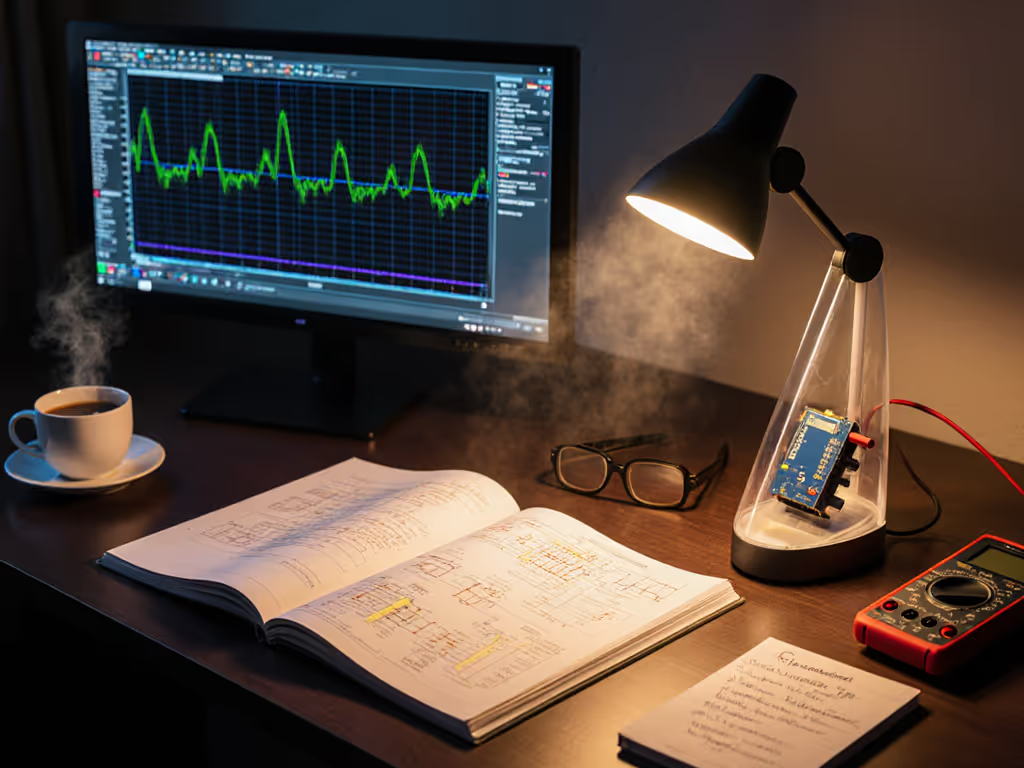
LED Driver Tech: Stop Desk Lamp Flicker & Eye Strain

Desk Lamp Placement Science: Achieve Eye Comfort Lighting

Desk Lamp Light Spectra: Brain Effects on Cognitive Work

