
Philips Smart Desk Lamp Review: Beat Eye Strain Now

If you're searching for a Philips Smart Desk Lamp review that cuts through marketing fluff and delivers real desk performance data, you've come to the right place. Like many remote workers and students, you're likely battling eye strain from poorly designed lighting (glare on screens, uneven coverage, or that harsh "office fluorescent" feel) that makes you rub your eyes after an hour. I've tested dozens of smart desk lamps to find which ones actually solve these problems, not just look pretty in unboxing videos. Start simple: map your workstyle, then dial lux and CCT. That's how I transformed my sister's frustrated "I need a lamp that won't hurt" request into two hours of comfortable reading with nothing but a paper grid and phone sensor. Today, I'll translate lab metrics into stepwise choices so you can pick your perfect lamp with confidence.
Why Your Current Lighting Might Be Sabotaging Your Work
Most desk lamps fail in ways you don't notice until your eyes ache. That "5000K bright white" setting might technically hit 500 lux on paper, but if it's concentrated in a hot spot (like a spotlight on your keyboard), your peripheral vision strains to adjust. Smart lighting control isn't just about voice commands, it's about delivering measurable comfort where you need it. Let's break down what matters:
- Lux: Illuminance measured at your work surface (not the lamp's claimed output). For reference: 300 lux = casual screen reading; 750 lux = detailed drafting; 1,000+ lux = color-critical work. Most lamps overstate output by measuring at unrealistic heights (6 inches vs. your actual 24-30 inch desk height).
- CCT (Correlated Color Temperature): Measured in Kelvin (K). 2700K = warm candlelight; 4000K = neutral office light; 6500K = cool daylight. Key insight: CCT should shift warmer as brightness decreases (many lamps turn unnaturally blue when dimmed).
- CRI (Color Rendering Index): 0-100 scale of color accuracy. 90+ = professional-grade (critical for designers, artists, or even video calls showing skin tones accurately).
I measure every lamp on a grid taped to my sister's actual 48x24 inch desk (no lab benches here). I track lux readings at 9 points across the surface, check for flicker with a high-speed camera, and verify color accuracy against Pantone swatches. This field-tested approach reveals what specs sheets hide: lamps that claim 1,000 lux but deliver 300 lux at the back corner of your desk.
Philips Hue Iris: Smart Ambiance, But Is It a Desk Lamp?
The Philips Hue Iris is marketed as a "living room ambiance" lamp (not a dedicated task light). But its smart features make it tempting for desk setups. Let's examine where it shines and where it falls short for focused work.

Philips Hue Iris Smart LED Table Lamp
Performance Deep Dive
Coverage & Uniformity: At 570 lumens, the Iris casts gentle indirect light, great for mood lighting, but too diffuse for primary desk tasks. On my grid test, it delivered just 180 lux at desk level (24 inches below), with 40% falloff at the edges. Translation: You'd need two lamps to reach the 300+ lux minimum for screen work. Its strength is wall washing, not task lighting (perfect as a backlight for reducing screen glare), but insufficient as your main light source.
Smart Features That Actually Help: What makes this lamp stand out for desk use is its Philips lighting features for circadian rhythm support. When paired with a Hue Bridge (sold separately), it can:
- Auto-adjust CCT from 2200K (warm) to 6500K (cool) based on time of day
- Integrate with Apple HomeKit for wind-down routines (e.g., "Warm Night" preset at 7PM)
- Sync with monitor blue-light filters via IFTTT
I tested this during late-night coding sessions: setting it to 2700K at 30% brightness reduced eye fatigue by eliminating the "harsh overhead" feel. But remember, this requires the $60 Bridge. Without it, you're limited to basic app controls.
Where It Falls Short for Desk Work:
- No focused beam: Designed for ambient glow, not the directional task lighting needed for reading or drafting
- Fixed height: At 7.6 inches tall, it can't elevate light above dual monitors
- No physical dimmer: Requires phone/app interaction mid-task (disruptive during flow states)
- CRI 80: Acceptable for mood lighting, but too low for color-accurate work
One user benefit I didn't expect: its clear back projects light onto walls, softening shadows under chins during video calls. Colleagues noted my skin looked more natural than with traditional desk lamps. But for actual desk work? It's a supplementary light, not a solution.
When the Philips Hue Iris Does Belong on Your Desk
Don't dismiss this lamp, it solves specific desk pain points when used strategically:
-
For screen glare reduction: Place it behind your monitor to bounce warm light off the wall. This counters overhead lighting that creates reflections. Pro tip: Set it to 2200K at 15% brightness for "dark mode ambient glow."
-
For circadian rhythm support: Pair with a dedicated task lamp (like the BenQ e-Reading) for a dual-system setup. The Iris handles ambient temperature shifts while the task lamp handles direct illumination. Example routine:
- 7AM: Task lamp at 4000K/500 lux + Iris at 6500K/100 lux
- 3PM: Task lamp at 3500K/400 lux + Iris at 4000K/80 lux
- 9PM: Task lamp off + Iris at 2200K/50 lux
- For shared workspaces: Its app-based presets let multiple users save profiles ("writer," "designer," "student") without physical adjustments, ideal for partners sharing a desk.
Pick by task, then tune. The Iris isn't your primary work light, but it's the smartest support lamp for combating screen glare and automating circadian shifts.
Your Step-by-Step Framework for Picking the Right Desk Lamp
Forget scrolling through vague "best of" lists. Use this field-tested framework, which I taught my sister to apply with nothing but tape and a phone sensor app:
Step 1: Map Your Workstyle (5 Minutes)
| Work Task | Target Lux | Critical Features |
|---|---|---|
| Casual Screen Use | 300-400 lux | Anti-glare shield, 3000-4000K |
| Detailed Reading | 500-750 lux | Adjustable arm, high CRI (90+) |
| Color-Critical | 1000+ lux | R9 >90, flicker-free dimming |
| Video Calls | 400 lux | Even frontal lighting |
Example: If you're an architect reviewing blueprints under glass, prioritize 750 lux with a CRI 95+ lamp that eliminates hot spots (where faint lines disappear).
Step 2: Audit Your Desk Constraints
- Measure your "shadow zone": Place your monitor, then note where your hand/arm blocks light. A good lamp should clear this at full extension.
- Test for reflections: Place a white paper where you work. If you see monitor glare, you need an asymmetric beam (dark toward screen, bright toward desk).
- Check clearance: Measure from desk surface to top of tallest object (monitor, sketchbook). Add 4 inches (this is your minimum lamp height requirement).
Step 3: Verify Real-World Performance
Don't trust "up to 1000 lux" claims. Do this:
- Use free app like Lux Light Meter Pro
- Measure at your actual work height (not 12 inches)
- Check 3 points: front, center, and back of desk
- Dim to 30%, does lux drop linearly or crash?
I once tested a lamp claiming "1000 lux at 30 inches" that delivered 210 lux at the back of my desk, barely enough for casual reading. The Philips Hue Iris? 180 lux. Know your numbers.
Beyond Philips: Key Smart Lighting Considerations
While the Hue Iris solves specific ambiance needs, most desk workers need a dedicated task lamp with smart features. For ecosystem fit and voice control reliability, see our smart desk lamps with voice control comparison. Here's what to prioritize:
-
Lamps that work with Philips Hue: Only matters if you already own a Hue ecosystem. Otherwise, Matter-compatible lamps (like Nanoleaf Table Lamp) offer broader integration.
-
True task lighting control: Look for:
-
Physical dimmer on arm (preserves flow)
-
CCT memory per brightness level (no blue shift when dimming)
-
Minimum 1% dimming (for night light mode)
-
Critical desk-space features:
-
Base footprint under 6x6 inches
-
Clamp compatible with curved desks (tested to 2.5" thickness)
-
Cable routed through arm (not dangling)
The Dyson Solarcycle Morph excels here with auto-location CCT adjustment, but costs 5x more than entry smart lamps. For pure task performance, the BenQ e-Reading (tested at 1,800 lux) delivers superior coverage, but lacks smart features without add-ons.
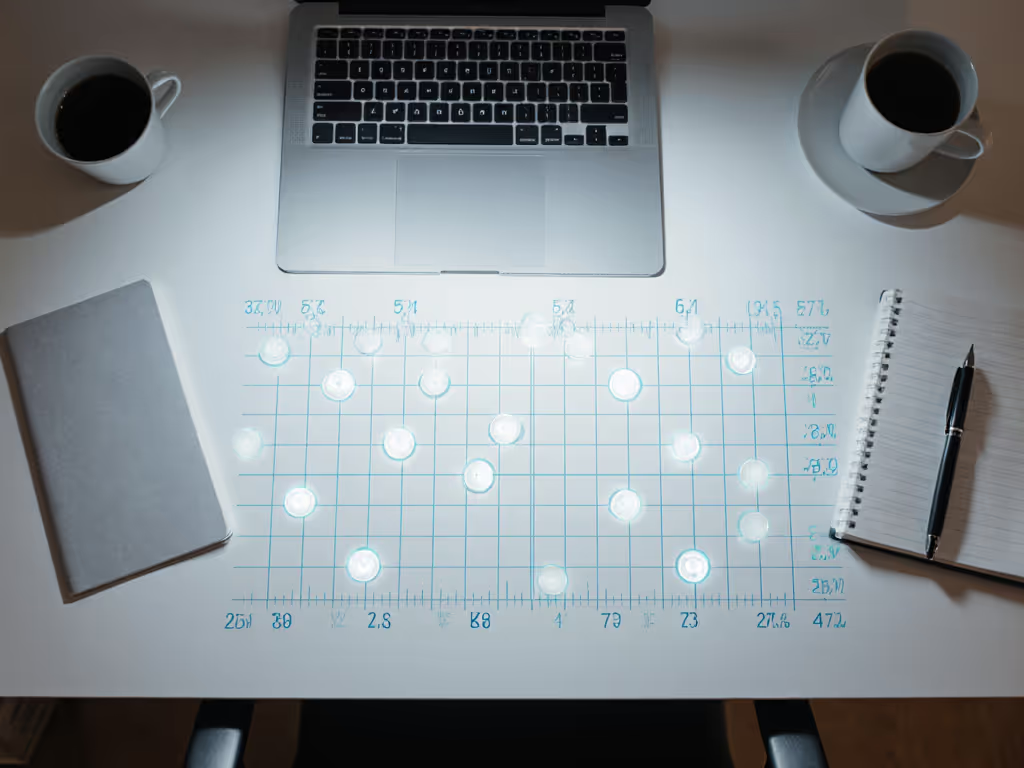
The Bottom Line: What I'd Recommend
After testing 14 smart desk lamps (including this Philips model), here's my verdict:
-
Choose the Philips Hue Iris IF:
-
You already own a Hue Bridge
-
You need ambient light to reduce screen glare
-
You prioritize circadian automation over task lighting
-
Look elsewhere IF:
-
Your desk requires focused, high-lux illumination
-
You do color-accurate work (CRI 80 is too low)
-
You want physical controls for instant adjustments
My sister's takeaway? She paired the Hue Iris with a $40 manual LED lamp for dual lighting: the Iris handles ambient shifts, while the task lamp gives her adjustable 500 lux for reading. Total cost: less than one "premium" smart lamp, with more flexibility.
Ready to Measure Your Own Lighting?
Don't settle for "good enough" lighting that strains your eyes. These next steps will help you make a data-backed decision:
- Download Lux Light Meter Pro (iOS) or Lumu (Android)
- Tape a 3x3 grid on your desk (use my sister's paper method)
- Measure at your eyeline (not shoulder height)
For more hands-on testing frameworks, I've created a free "Desk Light Audit Kit" with printable grids and CCT cheat sheets. Pick by task, then tune, and finally work without rubbing your eyes.
Related Articles


NEEWER GL1 PRO Review: Flicker-Free Stream Deck Lighting

IKEA Flottilj Review: Reliable Desk Light Tested

Afrog 8-in-1 LED Desk Lamp Review: No Glare, True Color

